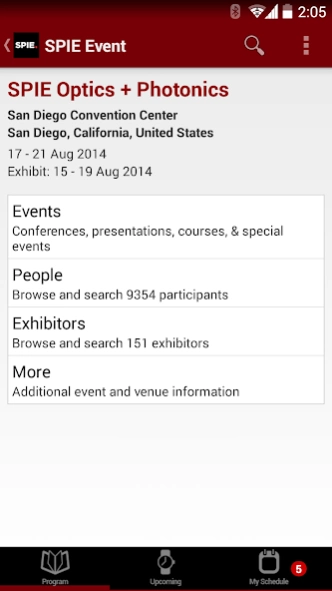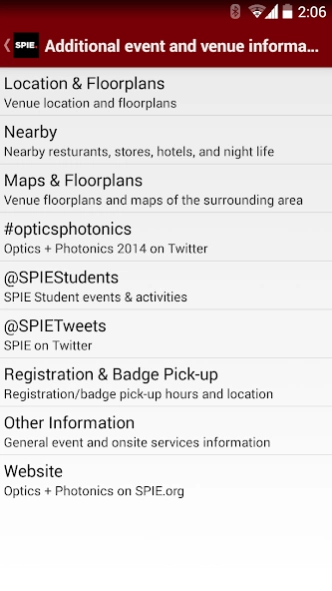SPIE Conferences 7.4.7
Free Version
Publisher Description
SPIE Conferences - Hold the program and exhibition guides for current and upcoming SPIE conferences
Hold the program and exhibition guides for all current and upcoming SPIE conferences and exhibitions, including SPIE Photonics West, SPIE DSS, and SPIE Optics + Photonics, in the palm of your hand.
* Complete programs of all SPIE symposia including events, exhibitors, and participants.
* Sync My Schedule between your mobile device and desktop computer.
* Be notified when events added to My Schedule are about to begin.
* Google Maps integration provides views of nearby restaurants, stores, and venues.
* Search for participants, presentations, or events with Google's voice commands
SPIE is the international society for optics and photonics, a not-for-profit organization founded in 1955 to advanced light-based technologies. The Society serves nearly 260,000 constituents from approximately 162 countries, offering conferences, continuing education, books, journals, and a digital library in support of interdisciplinary information exchange, professional growth, and patent precedent. SPIE provided over $3.2 million in support of education and outreach programs in 2013.
About SPIE Conferences
SPIE Conferences is a free app for Android published in the PIMS & Calendars list of apps, part of Business.
The company that develops SPIE Conferences is SPIE.org. The latest version released by its developer is 7.4.7.
To install SPIE Conferences on your Android device, just click the green Continue To App button above to start the installation process. The app is listed on our website since 2024-03-28 and was downloaded 2 times. We have already checked if the download link is safe, however for your own protection we recommend that you scan the downloaded app with your antivirus. Your antivirus may detect the SPIE Conferences as malware as malware if the download link to org.spie.conferences is broken.
How to install SPIE Conferences on your Android device:
- Click on the Continue To App button on our website. This will redirect you to Google Play.
- Once the SPIE Conferences is shown in the Google Play listing of your Android device, you can start its download and installation. Tap on the Install button located below the search bar and to the right of the app icon.
- A pop-up window with the permissions required by SPIE Conferences will be shown. Click on Accept to continue the process.
- SPIE Conferences will be downloaded onto your device, displaying a progress. Once the download completes, the installation will start and you'll get a notification after the installation is finished.